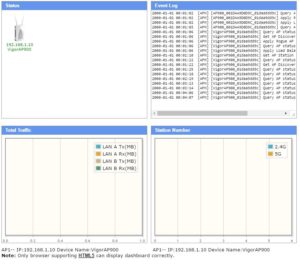An access point connects users with other users inside a network and it also serves as the point of interconnection between WLAN and fixed wire network. Each access point can serve multiple number of users based on its capacity of operation and range. Managing your access point is very important for having better network quality and coverage.
Usually special type of network peripherals and software’s are used for access point management also known as AP Management. This comes with an extra cost. What if all this come along with a router as a bundle free of licensing cost. Routers like Vigor Routers which are famous in market comes with built-in feature of AP Management. This is a very good news for people who are looking for managing their access points, that too for free of cost and no additional device added to their network. If you see it from a customer or business standpoint this is an added advantage, router and AP management is a single box.
Digitalization has brought lot of change make things available at real-time. This has also created an increased use of smartphones, tablets and other mobile devices making people more connected and providing quick access to data on the go. Due to the drastic growth of users, many organization and enterprises have to invest lot in their network infrastructure to accommodate new users and to process their request. It’s not as simple as providing connectivity to everyone. There is a high risk of data security, network performance and reliability. All the organizations are trying to meet this requirements without much expense. All this is possible only if the network is managed properly.
Wireless routers are the key component of a wireless network, they are the one really responsible for creating the access point that enables the users to connect their device to the network. Let’s take the example of WIFI network we use at home, in this case there can only be one or two access points that will help the user to connect to the network. This is not the same if we look in to wireless network available at a hospital or a hotel, there will be multiple access point to which hundreds of users will be connected. The complexity of such network is much higher. Higher the complexity, higher is the effort to manage the network. This can only be done with the help of special type of network peripherals or software that helps to monitor the network traffic and load at real-time.
In this guide, we will help you to understand the collaboration between Vigor access points and wireless LAN controllers, and how you can use Vigor’s AP Management features to run maintenance and deployment on your wireless LAN in a cost-effective way.
Deployment of an access point is very challenging if it has many access points associated with it. The task becomes more challenging when the network administrator has to manually configure each access points to the wireless controller. Going to each access points interface and configuring is not a very long task but this can be a problem when any error occur at the time of deployment. The administrator has to visit to each AP interface to troubleshoot the error. This could have been easy for the administrator, if there was any centralized interface to see all the AP configurations on the go and troubleshoot the error.
All this is possible with the Vigor AP Management Router that has the capability to perform centralized discovery of access points in the same layer 2 subnet. All this can be done without making any changes in the settings, out of the box in default state. After the discovery of access points is done, the administrator can assign unique IP address and give name to the devices. All this can be done directly from the Vigor AP management Router interface. Let’s take the case where the AP’s are already having preconfigured and unique IP addresses, the Router can still run a scan and help to discover the access points. This discovery mechanism is of great help and it considerably reduces the initial configuration effort.
Let’s take the case where AP’s are scattered over a larger demography, resulting in long discovery scan time. This can create a larger time gap for the network administrator to make the configuration changes. But with the help of background discovery capability of Vigor wireless controller the administrator can perform other configuration and changing the settings while discovery process is still running. This reduces the waiting time and increase efficiency of work.
- Centralized AP discovery by Vigor AP Management Router
- After discovery, Aps can be centrally managed by Vigor Management Router
Centralized AP Discovery by Vigor AP Management Router reduces initial deployment time and effort.
Automatic Provisioning
If there are lot of Access Points to be configured at a time and there is very minimal changes in the configuration parameters like the operational frequency, VLAN ID, device name, then a question comes to our mind, can we configure and do the deployment in a go for all the access points? Doing this considerably reduces the time of deployment and make the deployment easy for the administrator. All this is possible by using automatic provisioning. Extending the notion that AP management and deployment should be easy and straight forward process which will directly increase the efficiency and will drastically reduce the cost to the organization. All these features are available in Vigor AP management Routers. They are enabled with the feature of Automatic Provisioning with template based AP configuration. The configuration with the help of AP templates that has lot of parameter like VAP (Virtual Access Point), ESSID and WAP/WAP2 security enabled, the network administrators can quickly complete the deployment for n numbers of AP’s on the go. For setting which may vary from access points to access points like Channel, Operation Mode, Client Limits etc., the Vigor AP management Router provide the freedom to customize each of the AP’s individually during the initial discovery process. In this way it can eliminate the redundant tasks. In this way automatic provision in Vigor AP management Router make your task very easy.
Let’s take the care of network maintenance and some setting changes, in this case also if there is any type of centralized interface like we have in Vigor AP Management Router, then it’s very easy for network administrator to go and change the setting for a particular AP. This mostly helps in the case where you need to change some password for a particular AP due to some security reasons. In this way the AP template available in Vigor AP management Router helps to get things done quickly.
Customized Templates
Support to create multiple templates.
Examples:
AP Settings|Profile name|Administrator Name|Password|Enable/ disable 2nd subnet
2.4/5G WLAN Settings|Enable/ disable Wireless LAN Profile|Limit Clients
Operation Mode (AP/ Universal repeater mode)|2.4/5G Mode|2.5/5G Channel
Airtime Fairness |Band Steering|Roaming|WMM|Adjust Tx Power
AP Maintenance:
- Configuration Backup
It is always advised to be prepared for network downtime due to device failure or erroneous changes of the configuration file on your device. Leave about the cause, we need to find the easiest and the fastest way to get your device back up and running. All this can only be done, if you have an updated configuration backup. Regular device configuration file backup should be done so that we can have the updated version of the configuration file with us.
2. Configuration Restore
There are time when your network is done and irrespective of the changes made on the configuration file of the device your network is still down. Here, the only option left is to restore your configuration from the backup which you have created.
3. Access Point Reboot
There are some feature that require you to reboot your access points to make the change reflected. Some changes will not reflect until you perform AP reboot. Here are some of the example where you need to perform AP reboot. When the AP Mode is changed, the AP reboot is performed to reload the firmware matching its new mode. When the IP address is changed from static to DHCP or vice versa to make the changes reflected AP reboot is performed. So it’s always advised to be aware of the common list of operations that require AP reboot.
4. Firmware Upgrade:
In electronic systems and computing, firmware is a type of software that provides control, monitoring and data manipulation of engineered products and systems. The firmware plays a very important role in the performance and working of your network peripherals. Lot of problems occur when you are handling a network with more number of users and wide area of coverage. The network administrator faces lot of challenges and complains like poor coverage, no internet access and connectivity issues, most of which can be fixed by updating the firmware. Most of the enterprise-grade routes have regular updates of firmware which have updates for security, power management, coverage, connectivity etc.
The next challenge is your firmware up-gradation where your network has lot of routers and network peripherals which need to be updated. While updating your firmware should not have much impact of IT personal and others regular users who’s work will get effected due to network downtime. The Centralized Firmware Management of Vigor Routers provides an easy interface through which the network administrators can directly perform firmware update for all managed Access Points at a click of a button. This reduces the overhead of the network administrator to individually update each Access Point. All this is can be down by storing the firmware directly on the Vigor AP management Router and later pushed down to all managed Access Points in batch. During the firmware update the operations of the access point gets suspended which gets resumed automatically once the update of the firmware gets completed. It’s the role of the network administrator to have a track of the new firmware release and their areas of improvement and update for all the types of routes used in their network.
AP MAP
Possible to upload geographic pic and System admin can define the AP’s locations
Rogue Access Point Detection
A rogue access point is this is not authorized to be used in the network. There are lot of issues when an end user in an authorized network can create his own access point for his private use .This is a serious threat to the security as well as performance of the network which can affect the entire organization. The advantage of having a managed network is the ability to control the usage of each individual users on the network thereby increasing the network reliability and performance. This reliability and performance gets impacted when the users try to create their own plug and play access point to the network and get unregulated WIFI access. Even with very tight network security and measures taken some users still find loop holes to install their own access points. All this can only be controlled with the help of regular network monitoring and scanning for unauthorized access points.
Rouge Access Point detection feature on Vigor Router helps the network administrator in scanning rouge access points. The Vigor router helps in scanning the surrounding wireless network medium looking for suspicious rouge access points. The flexibility of the design is so advanced that we can set a configurable interval for sensor access points, while the access points under management are automatically removed for the scan results. The scan is performed by different access points at particular intervals collecting information like operational channel, wireless encryption methods etc. All these information collected from multiple access points is shown on a single page for the network administrator with ever detailed information collected during the scan. On selected Vigor AP Management, scanning can be performed real time without interfering with the regular WIFI usage which eliminates the need specific sensor access points and channel optimization applications.
These features helps the network administrators to find out the rouge access points and take corrective steps to prevent the installation of private access points on their network at an organization level. Rogue access points creates a vulnerability on the network that can risk the data and confidentiality of the organization. The prior detection and taking appropriate response steps will help to make the network more reliable and more secure.
Load Balancing
Network administrators often face this situation where the can see most of the clients are using one particular access point which becomes overloaded and the other access points available remains unattended. There may be various reasons behind this like signal strength of the access point will be stronger that the other, may be some devices are able to detect only one particular access point and not the other. However, the strongest signal does not always corresponds to highest performance. There are other factors like number of users connected, the bandwidth, the frequency of data transfer and the traffic load which corresponds to the access point’s performance.
When lots of users are connected to one particular access point, the connected devices experience a reduced performance this is because of medium access contention i.e. the clients are transmitting the data on the same channel and also depends on the priority given by the access points to complete the request for the resource. Monitoring and balance the load around the clock is not possible by the network administrator. To do this an effective algorithm should be used which will help to balance the load between the access points when any of the access points experience unusual traffic. This will help to increase the network throughput irrespective of the connection behavior and user density.
When deploying the combination of Vigor Access Point Management routers with Vigor access points, the access points can be configured to perform load balancing. The load balancing is performed between administrator defined load balancing groups. Access points present in the same group will be responsible to share the load based the number of current connected users. How this works is like, suppose there are two access points A1 and A2. Consider A1 is having more number of users and has reached its threshold capacity, now what happens is like A1 reduces its signal strength making A2 more desirable with better signal strength. In this way it balance the load and makes the user to choose between the access points based upon the load and the capacity to accommodate the new users. Instead of strictly enforcing a balanced distribution of clients across Aps, which would potentially require kicking the clients and interrupting their currently in –use network applications, Vigor Aps employ a more passive yet still effective method to maintain an equal device distribution. Another effective way is where the WIFI automatically detects the when certain access points have failed and increase the transmitting power of nearby access points to fill in the gaps in WIFI signal coverage. This is more effective in the case where the organizations cannot afford to have network downtime.
Real –Time Monitoring
A network will have many ‘n’ number of access points based on the coverage required and the number of users. When an access point fails, it creates lots of interruption and which may even impact the productivity and revenue of an organization. This tell us how important it is to monitor the access points to quickly recover from the network downtime and reduce the inconvenience caused. However, it’s not possible by the network administrator to sit and monitor each access points round the clock. This problem can only be solved if we have a monitoring system that can track the activities of all the access points automatically and on failure, it can trigger alert to the responsible persons like network administrators to act according and take corrective actions.Some of the tools are available in the market that helps us to perform real time monitoring. We can have our custom criteria’s set like Threshold Based Alerting, Bandwidth based Alerting and other custom based alerts can be created based on the requirement.
Established in 2007, DVCOM Technology is an established Open Source IP Telephony and Unified Communications, Video Conferencing and Networking Solutions Company and Value added Distributors for Various Brands in IP Phones, IP PBX, GSM, VoIP Gateways, Telepresence, VPN Firewall Wi-Fi Routers, IP Intercoms, and Audio Paging & Network Security in MENA region.